On this page Show
Paying your credit card bill on time is a great practice when you want to maintain a superb credit history. Clearing the entire amount before the due date helps you avoid any additional late fees or steep interest charges. If you are wondering how to pay your credit card bill, we have curated a list of platforms where you can easily pay off your credit card statement and live an interest-free life. The following ways will allow you to pay your credit card bill online.
How to Pay Credit Card Bill Online?
Google Pay
If you are wondering how to pay credit card bills from Google Pay, you are in luck as we have a detailed guide on how to do so. While you cannot directly pay your credit card bill in Google Pay app, you can use its payment gateway on your bank’s website to pay. In case you are paying HDFC, SBI, ICICI, or other credit card bills, go to its payment gateway and choose the UPI option. Enter your Google Pay UPI ID here, go to Google Pay app, approve the payment request, and your payment will be confirmed. Here you can also check how to improve credit score & close credit card online
Paytm
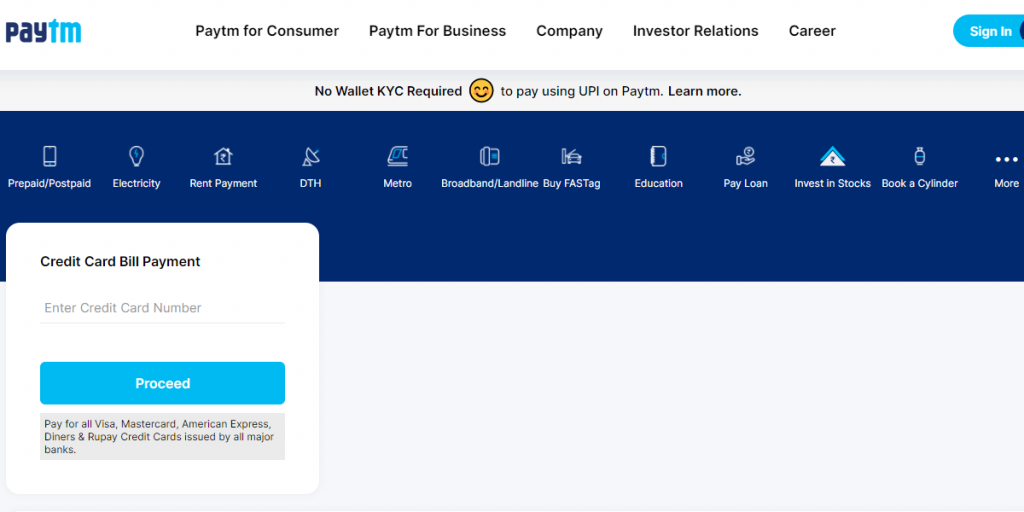
Paytm is one of the most popular financial apps in India. Used by hundreds of millions of users across the country, Paytm now also offers the ability to pay your credit card bills each month, while letting you earn extra cashback and partner offers on each payment. Here is a step-by-step guide for the same.
- Go to this link on the Paytm app or website
- Enter your full credit card number and click “Proceed”
- Enter the amount you want to pay. Ideally, enter the entire bill amount.
- Pay your bill amount using Paytm wallet, debit card, or netbanking options
CRED
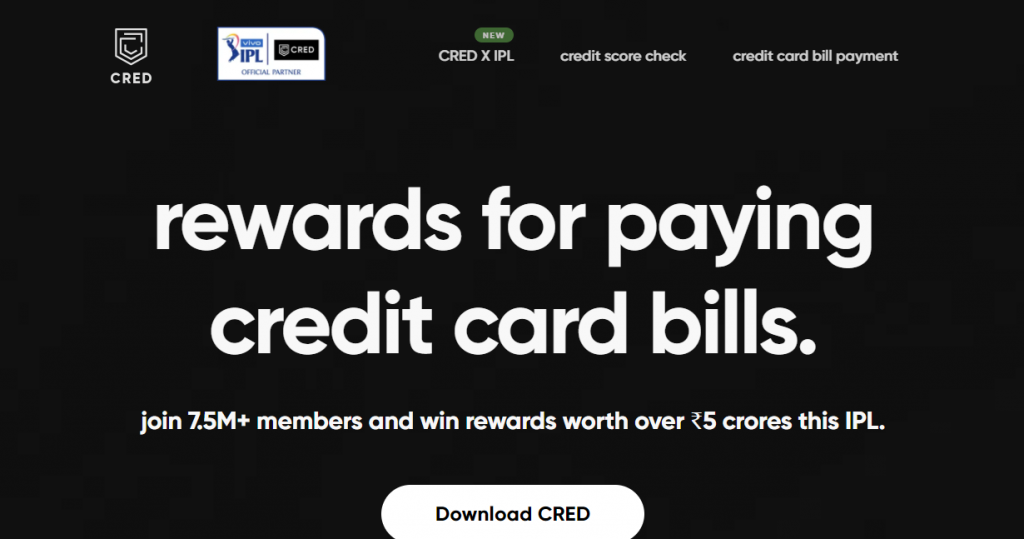
CRED is India’s largest app for credit card bill payments. Founded in 2018, CRED is made for high credit individuals, aiming to create a community of high trust users for products like loans, P2P lending, and eCommerce deals. Here’s how you can pay your credit card bills through the CRED app.
- Open the CRED app on Android or iOS. Make sure you are logged in.
- The app will automatically fetch your pending credit card bills in the “cards” section.
- Click on “Pay now” for the card you want. Enter the amount and click “Proceed to pay”
- Choose from CRED UPI, Google Pay, PhonePe, and netbanking to clear your bill.
SBI Card app
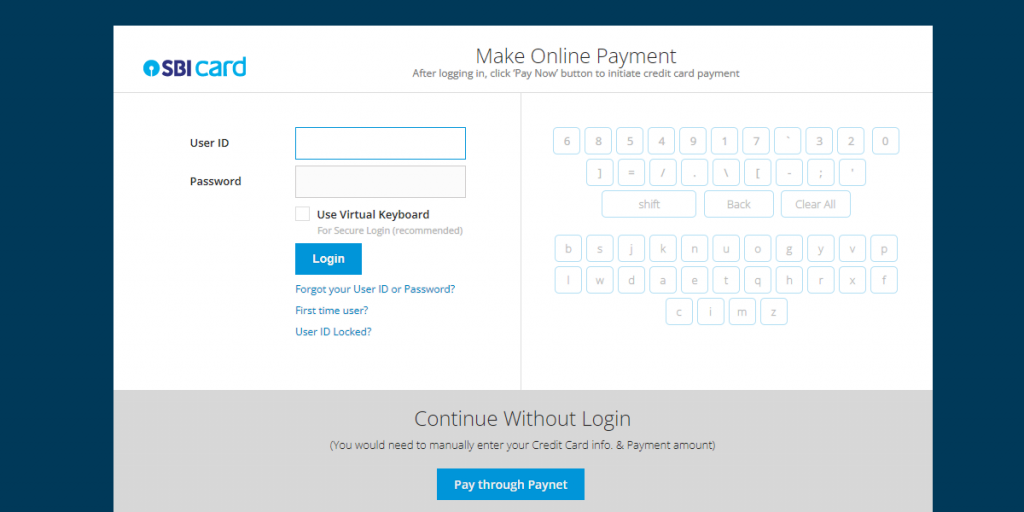
SBI Card is one of the largest credit card issuers in India. Millions of users pay their credit card bills each month using the SBI app. Here is a step-by-step guide to help you do just that.
- Open the SBI Card app on iOS or Android. Login using your user ID and password.
- Click on the ‘Pay now’ button at the bottom of the Account Summary page.
- Enter your registered Mobile number and email ID if not done already
- Choose the amount you wish to pay. Ideally, clear the total outstanding amount.
- Select the payment option and bank name from the dropdown menu. Confirm the details and go ahead with the payment.
HDFC Bank app
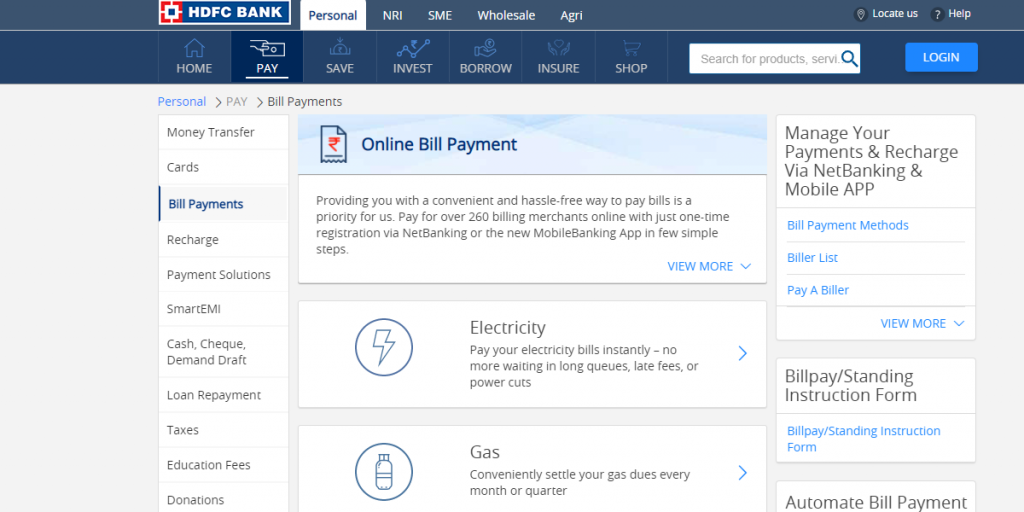
HDFC Bank is the biggest issuer of credit cards in India. In case you are one of the millions who use HDFC Bank’s portal to clear their credit card bill statements, here is a quick guide on how to do the same. There are currently two major ways to pay your credit card bill through HDFC.
Pay via mobile app
- Open the app on Android or iOS. Login using your credentials.
- Go to “Pay” and click on “Cards”. You will be able to see all pending amounts in the cards you hold.
- Click on the card you want and click “Pay”.
- You can choose from the amounts displayed. Pay using HDFC netbanking instantly.
Pay via BillDesk
- Go to this link on mobile or desktop
- Enter your credit card number, email ID, and payment amount. Choose from UPI or netbanking to pay the amount.
Axis Bank app
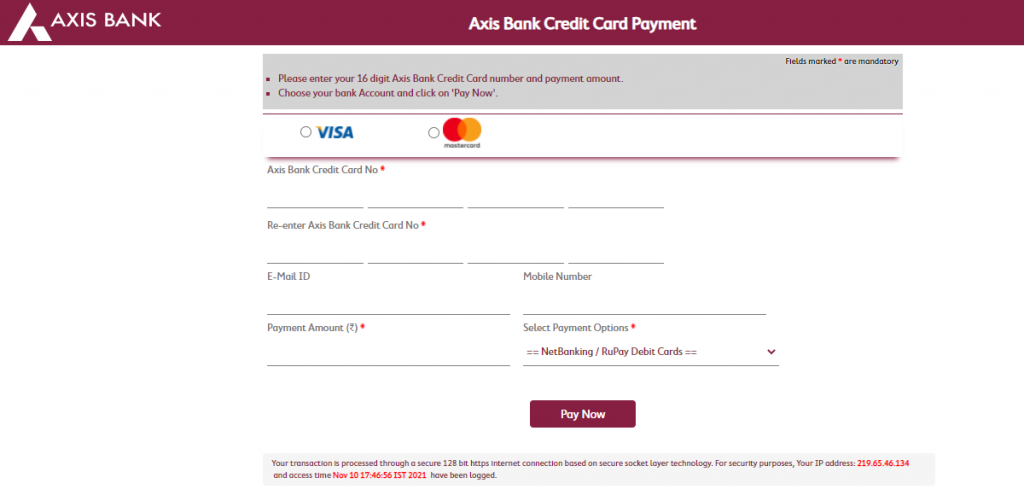
Axis Bank is another big credit card issuer in India. One of the largest private banks in the country, Axis Bank has been steadily increasing its share in the credit card market, especially focused on its top selling Axis ACE and Axis Flipkart cards. Here is a guide on how to pay your credit card bill using the Axis Bank app.
- As always, open the Axis Bank app on Android or iOS. Login using your credentials.
- Go to the Credit Cards section
- Choose the credit card you want to pay for. Click “Pay Now”
- Select the amount you want to proceed with.
- Click “Pay Now” and go through the respective payment gateway.

