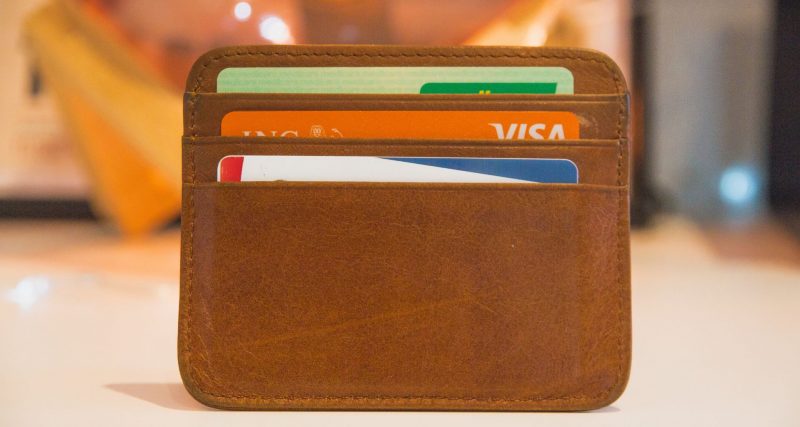On this page Show
ZestMoney is an online loan provider company, based in India, with millions of customers. One of the most significant advantages is that individuals with a minimal to no credit history can also avail of a loan with ZestMoney.
In addition to this, there is an interest-free period of 6 months on taking any product on EMI through ZestMoney. You only need to register for ZestMoney once and make an account. After that, ZestMoney will grant you credit for a loan amount, which you may use to make purchases from online stores like Flipkart, Amazon, and many others.
A lot of users are also looking to know the ways to transfer ZestMoney credit into their bank accounts directly. If you are one of them; here is a step-by-step guide.
How to transfer ZestMoney credit balance to your bank account?
- Note that – Users require an Amazon Pay account; if one does not have an account, it should be created for further action.
- Log in to your ZestMoney account via the app or the website; your ZestMoney balance will automatically appear there.
- You can use Amazon Pay directly from the home page. After clicking on the Gift card option, continue with it.
- A new page will appear where your ZestMoney Credit balance will show. Here, you get the option to buy the gift voucher.
- After making the gift card purchase through your ZestMoney balance, the Amazon Gift Card will appear in your ZestMoney account.
- Copy the code given in the gift card, and open your Amazon account. Go to the Amazon Pay option.
- Find the option of ‘Add Gift Card’ by sliding down, and clicking on it.
- Under ‘Add Gift Card’, you will now find the ‘Add e-Gift Card’ option. Click on it, paste the Gift Voucher Code, and then click Proceed.
- Your Amazon Pay Balance will start showing.
- Open the Amazon home page again, scroll down, and click on the ‘Gold Vault’ option.
- You can buy gold equivalent to the amount available in your Amazon Pay Balance. After purchasing gold, it will show in your Gold Vault.
- Now, coming back to the Amazon home page again, you must go to the Gold Vault option and select the ‘Sell Gold’ option.
- You can sell your gold now by clicking here. Let us inform you that 3% GST is deducted from this action.
- When you sell gold, the amount is transferred into your bank account.
Related Blogs
FAQs
Can we get money from ZestMoney to a bank account?
Yes, we have detailed the entire process to transfer ZestMoney balance to bank account in this blog.
Alternatively, you can get cashback on your ZestMoney payments that can instantly be transferred to your bank account. The maximum cashback allowed is Rs 750 (minimum guaranteed cashback of Rs 100). After the consumer makes their first on-time EMI repayment, the cashback will be automatically paid to their bank account.
Cashback is only available to a limited group of users who have received an email or SMS from ZestMoney on the offer.
Can I use ZestMoney on PayTM?
Yes, you can use ZestMoney on PayTM. If using ZestMoney EMI on PayTM, no credit card or credit score is required, and you may take advantage of 0% interest EMI.
How do I use my ZestMoney credit limit?
To activate your credit limit, complete your profile, provide the necessary KYC documentation, and schedule your repayment. Later you can use ZestMoney EMI to pay.